Hello. I'm a Pi Crust.
I connect electronics to your Raspberry Pi.
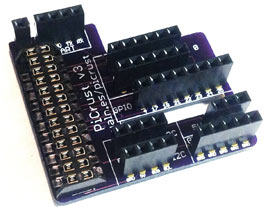
What am I?
I'm a breakout board for the Raspberry Pi. I make it easy to connect electronics.
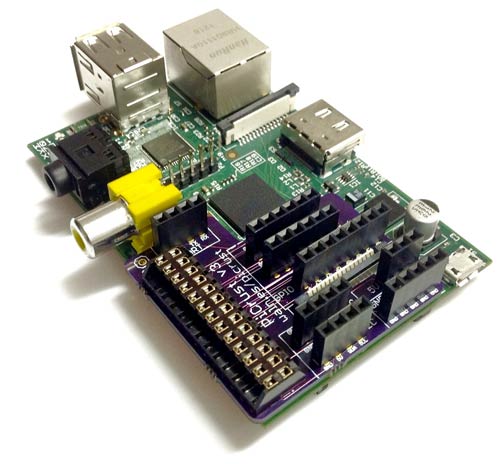
- I'm compact. Really compact. I add less than 2mm to the height of your Raspberry Pi and 1mm to to width.
- I have well labelled pins, grouped together logically, including GPIO, I2C, SPI, UART and power.
- I have female headers - you can poke jumpers right in.
- I have lots of GND and 5V pins - you need those a lot.
- I'm easy to make. A good project to learn to solder with.
- I'm low cost.
- I'm fully open source hardware. Fork me, tweak me, share me.
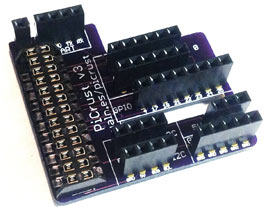
About the Design
The toughest part of my design was making me fit inside a Raspberry Pi. The existing Raspberry Pi headers actually go all the way through my board and I sits approximately 2mm above the Raspberry Pi (very close). It's almost as if I'm part of the original board.
Because I sit so close to the Raspberry Pi, care has been taken to ensure that my thru-hole components avoid components on the Raspberry Pi board (so they don't short them out), and to avoid restricting air getting to the main ARM processor.
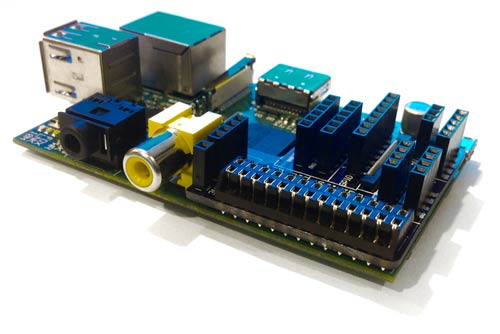
Get the Parts
You can order the parts and assemble it yourself. If you can do basic soldering, you're all set. It's very easy: here's how...
Don't know how to solder? It's really easy. Check out the Soldering Is Easy comic.
Don't want to solder? Sign up to news updates to find out when you can buy these (and future) boards, pre-assembled:
Parts Required
| Part | Quantity | Where to get it |
|---|---|---|
| PCB | 1 | OSHPark ($4.60) |
| 2x13 0.1" bottom entry board-to-board connector | 1 | Mouser ($1.75) |
| 1x2 0.1" female header | 1 | Pololu ($0.29) |
| 1x3 0.1" female header | 1 | Pololu ($0.34) |
| 1x4 0.1" female header | 3 | Pololu ($0.39 each) |
| 1x5 0.1" female header | 1 | Pololu ($0.44) |
| 1x6 0.1" female header | 2 | Pololu ($0.49 each) |
| 1x8 0.1" female header | 1 | Pololu ($0.59) |
| 1x2 0.1" male header | 1 |
Note:
- The prices above are in US dollars, in the minimum quantity available, and may have change since this page was written. Please check the websites for the most recent prices.
- The prices above many not include shipping or tax.
- When ordering, remember to check you've ordered the right quantity. Some of these parts require more than one.
How to Make
- If you ordered thme PCB through OSHPark.com, there may be additional tabs attached to some of the edges of the PCB. You should remove these with pliers or cutters.
- Insert the big 26 pin connector into the board from the top. The top is the side with all the labels next to the pins. There is only one place the connector will fit.
- Flip board over and solder the 26 pin connnector in place from the bottom. You'll notice there are 4 rows of holes - the outer rows are the ones you want to solder. The inner ones should be left as is, as that's how the Raspberry Pi connects.
- Flip board back over to the top and insert the remaining female headers. Flip over to the bottom to solder in place.
- Take the 1x2 male header and remove the metal (easiest with pliers). You don't need the metal part. You should be left with a little piece of black plastic. Break it in half. Take the two parts and glue them to the bottom of the PCB, in the spaces marked with little squares. These act as little feet for the board to prevent it from pressing against the Raspberry Pi.
- Go play.
How to Use
The board clearly labels the pins. For details about interfacing with peripherals, see the RPi Low Level Peripherals Guide.
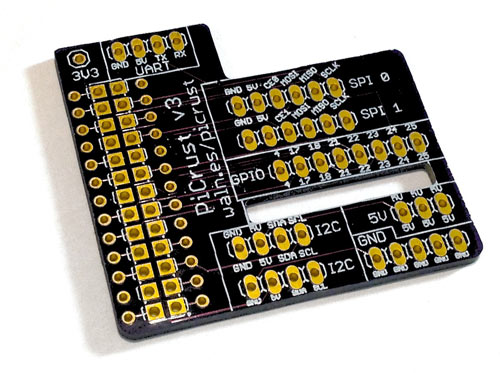
Help and support
Come visit the Pi Crust Google Group. Be nice to everyone.
Open Source
I am open source under the Creative Commons 2.5, Attribution, Share-alike license.
My source is available on GitHub: joewalnes/pi-crust
Credits
Created by Joe Walnes in the igloo lab.
Contributors: Mercedes Mane and Salman Mahmood.
Website theme by orderedlist. Hosted on GitHub pages.
Want More? MOARRR!?
The igloo lab is working on new board is coming soon with lots of on-board goodies, including more digital pins, analog and on board LEDs and buttons. Want to know when it's ready? Sign up for news:
Pi Crust in the wild
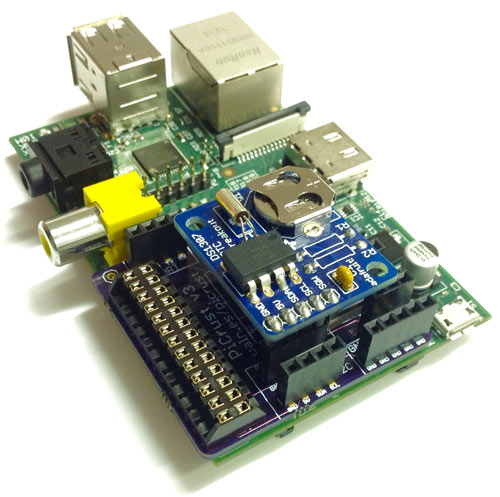
Drew Fustini noticed that the Adafruit Real Time Clock module has the same I2C pin ordering. You can slot it in directly.
Drew Fustini demonstrates using a Raspberry Pi and Pi Crust for Controlling a servo motor with the Raspberry Pi
In the news
- lifehacker.com: Oct 25, 2012 - Pi Crust is a DIY breakout board to expand interfacing options on your Raspberry Pi
- arstechnica.com: Oct 25, 2012 - Pi Crust breakout board makes it easy to get peripherals on Raspberry Pi
Resources
- raspberrypi.org
- oshpark.com: Purchase bare Pi Crust PCB
- python.org: RPi.GPIO - simple Python library for interacting with GPIO pins
- adafruit.com: Raspberry Pi learning center
- elinux.org: Raspberry Pi low level peripherals - all the underlying low level details
- quick2wire.com - Modular Raspberry Pi expansion board system
- elinux.org: Raspberry Pi expansion boards - all of them
- element14.com: Raspberry Pi blog
- Joe Walnes: Blog, Twitter, Google+, GitHub.
- theigloolab.com - Other projects by Joe Walnes
